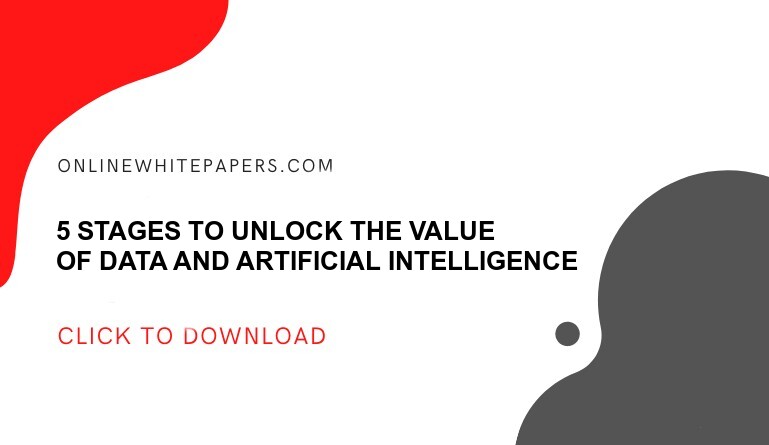Measuring your business progress has never been easy with data visualization. Everybody desires to analyze the business growth with minimal effort. The time-consuming sales reports and forecasts give you a headache, if not death. However, marketers are turning huge chunks of data into amazing visuals to see their business performance easily.
Ways to Turn Huge Data into Amazing Visuals
Every business has a data visual representation tool on the executive dashboard for the marketers to use and measure business growth. But do these tools always show accurate representation? Not at all.
The confusing charts and poorly designed data representation might only leave you confused. Consequently, you would end up making the wrong calls for business operations.
Here are some great ways to transform your meaningful data into visuals:
-
Interpret the info clearly
Leaving your audience confused by sending multiple messages on the same dashboard might be a bad option. Deliver a strong message that represents all the data that you have merged for conclusions.
-
Curate a good story
A well-structured story represents the content and data clearly and facilitates a good understanding. It is a good practice to group your data visualizations so that each element within the data representation reinforces the message you’ve delivered to your audience.
Ensure that each visual representation, metric, statistic, and fact is relevant enough to draw conclusions. Test your visual demographics with several people before taking feedback from the overall audience.
-
Facilitate your visual design for natural eye movement
The best way to transform data into meaningful visuals is to organize visuals that incorporate a deep understanding of the operations. Ensure that your data visuals facilitate the designer’s eye.
Start with the dashboard border information and make a logical sequence of the data that has to be layered.
Build a high-end data hierarchy visualization, starting from top to bottom.
-
Add a pop of color
Color is not used for non-informational or decorative purposes in data visualization. Instead, they are used to clarify questions of the audience regarding the data. For example, the green color could be used to identify the business growth over the past years.
On the other hand, the red color indicates the numbers that must be improved by the organization.
-
Let your audience breathe
Don’t give too much to the audience at once and let them process one information or data set at a time. Remove excess lines, boxes, redundant charts, and lines.
It is better to avoid clutter and leave white space as much as possible to let the audience absorb your message.
-
Make context to the data visuals
A clear picture says a thousand words but fails to make context with your message. Your data visual content should make context with the data so that your audience could derive desired conclusions.
Few text annotations here and there might go a long way in teaching your customers about the data sets.
-
Combine text annotations with charts and tables
Enable the audience to recognize patterns, labels, and charts. Don’t overwhelm them with multiple patterns at once. Let them analyze the pattern and understand the data at their own pace.
Text annotations help to understand labels and charts better, without changing the visual’s meaning.
-
Add call-to-action
Every organization wants to do more than just presenting the information. To encourage actions, queries, and questions by the audience, you must give them clues.
Call-to-action buttons help people to brainstorm, implement the recommendation and interact with your business insights.
Conclusion
Data visuals help to evoke emotion, spur action, and provoke thoughts. However, an effective data visual transformation strategy requires following the above steps.